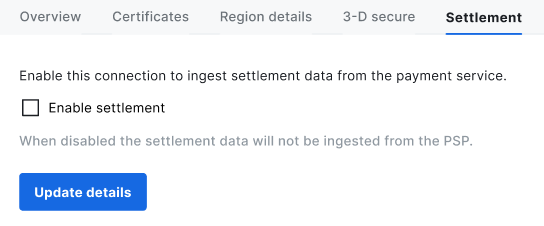Setup
Settlement report ingestion can be enabled for each connector via the dashboard. Head over to the dashboard, and go to Connections, select the connection, and if settlement report import is supported there is a Settlement tab. To enable settlement reporting, click the Enable settlement ingestion checkbox and fill in any additional details that might be needed, like an SFTP username and password, or an API key.